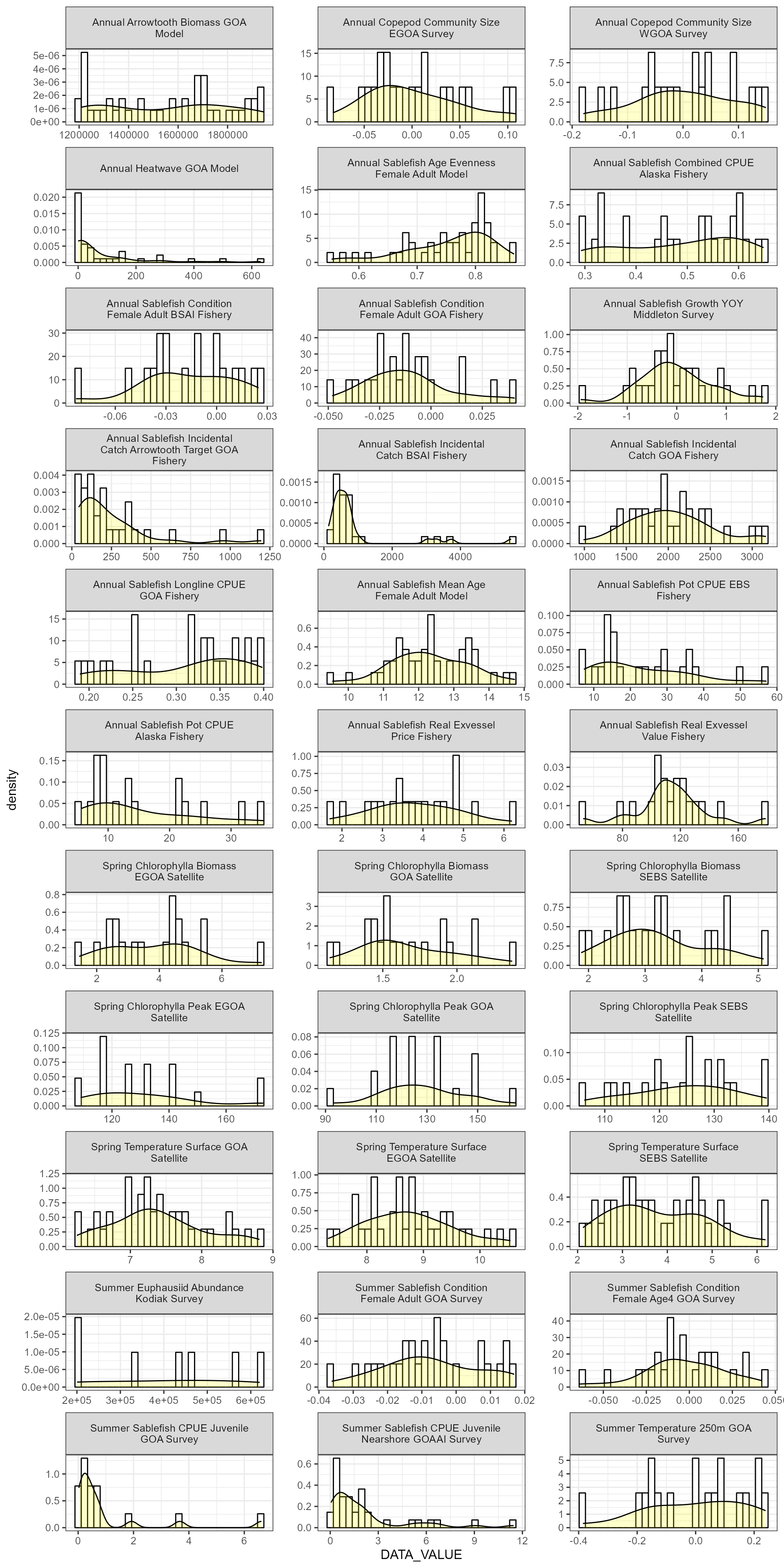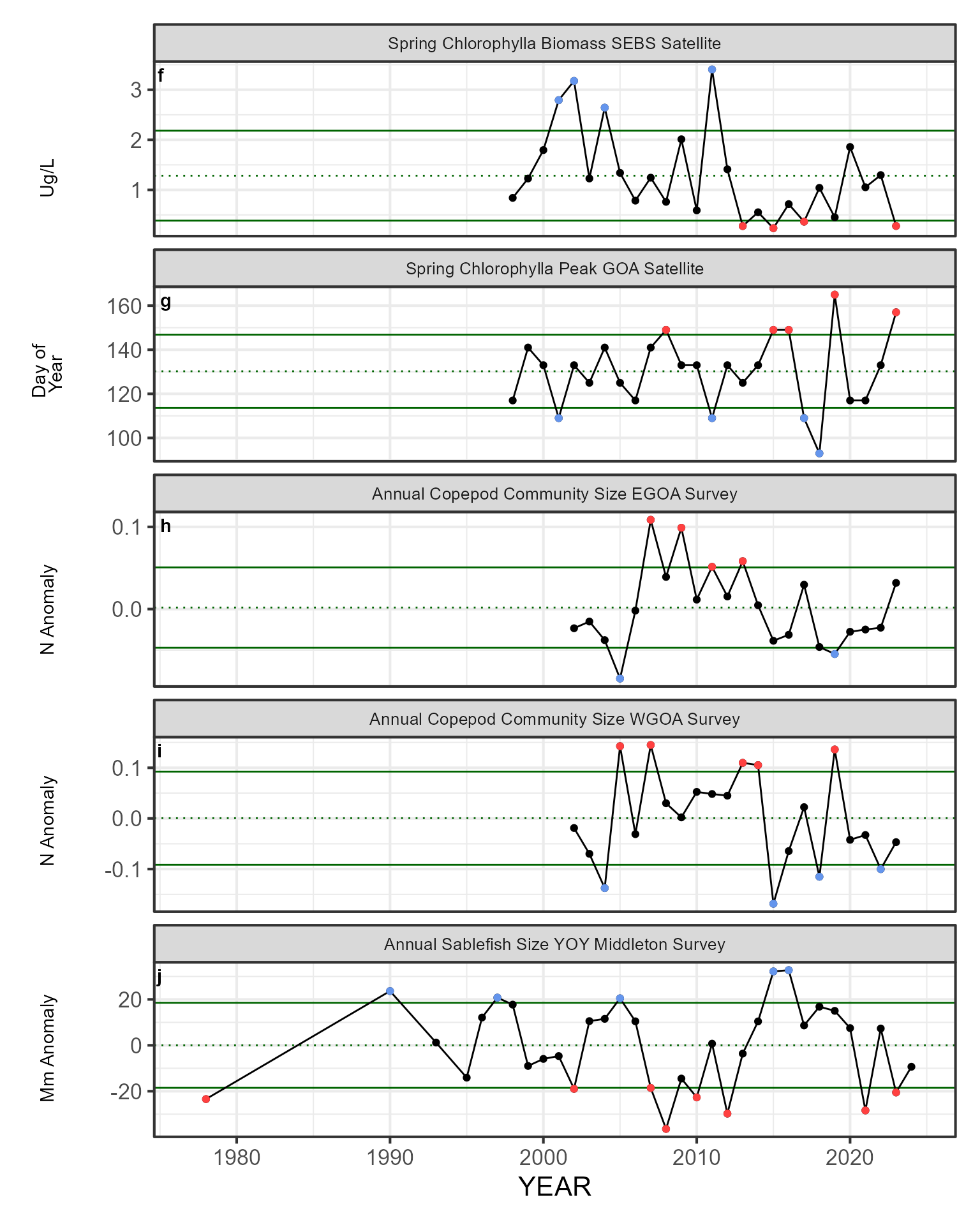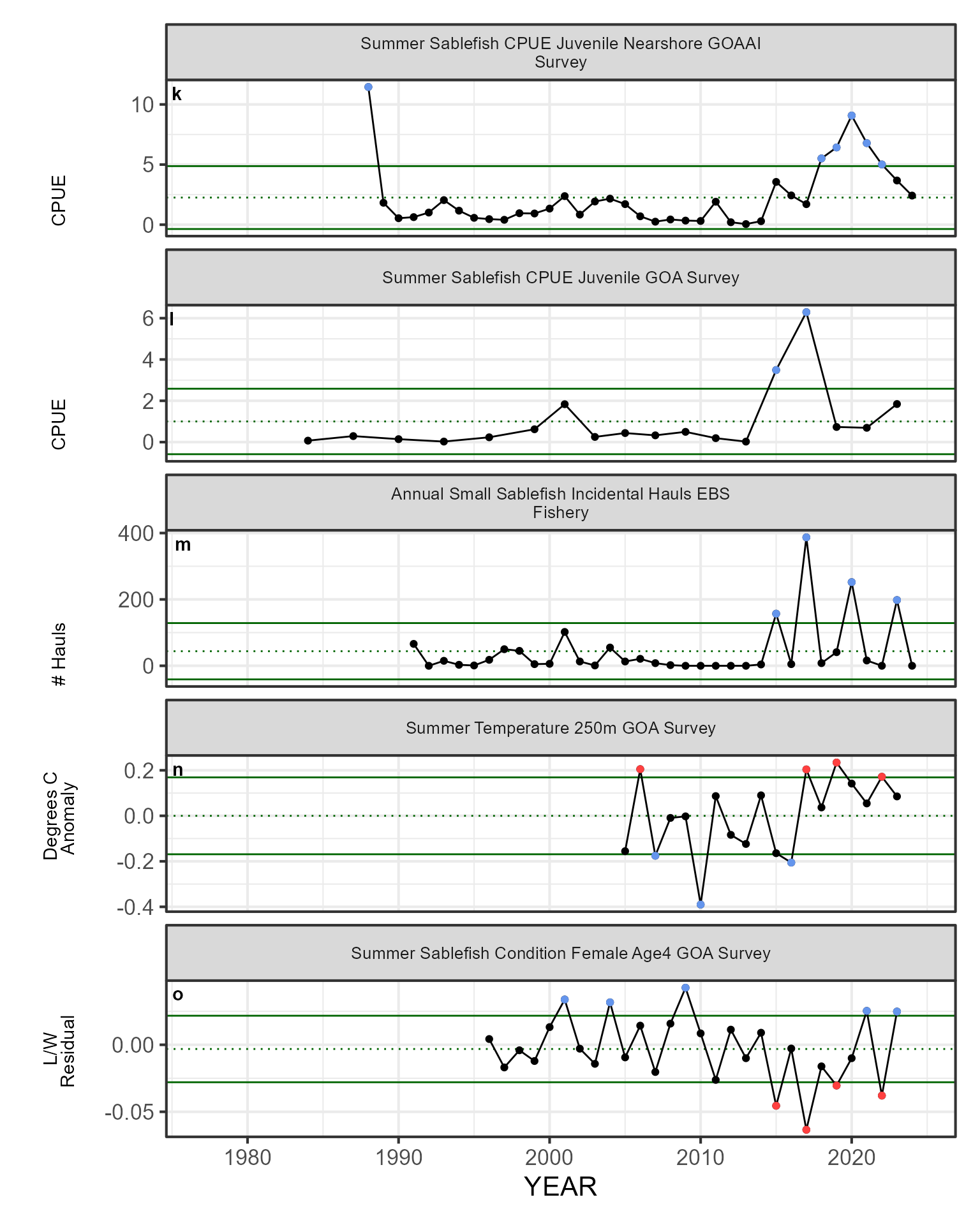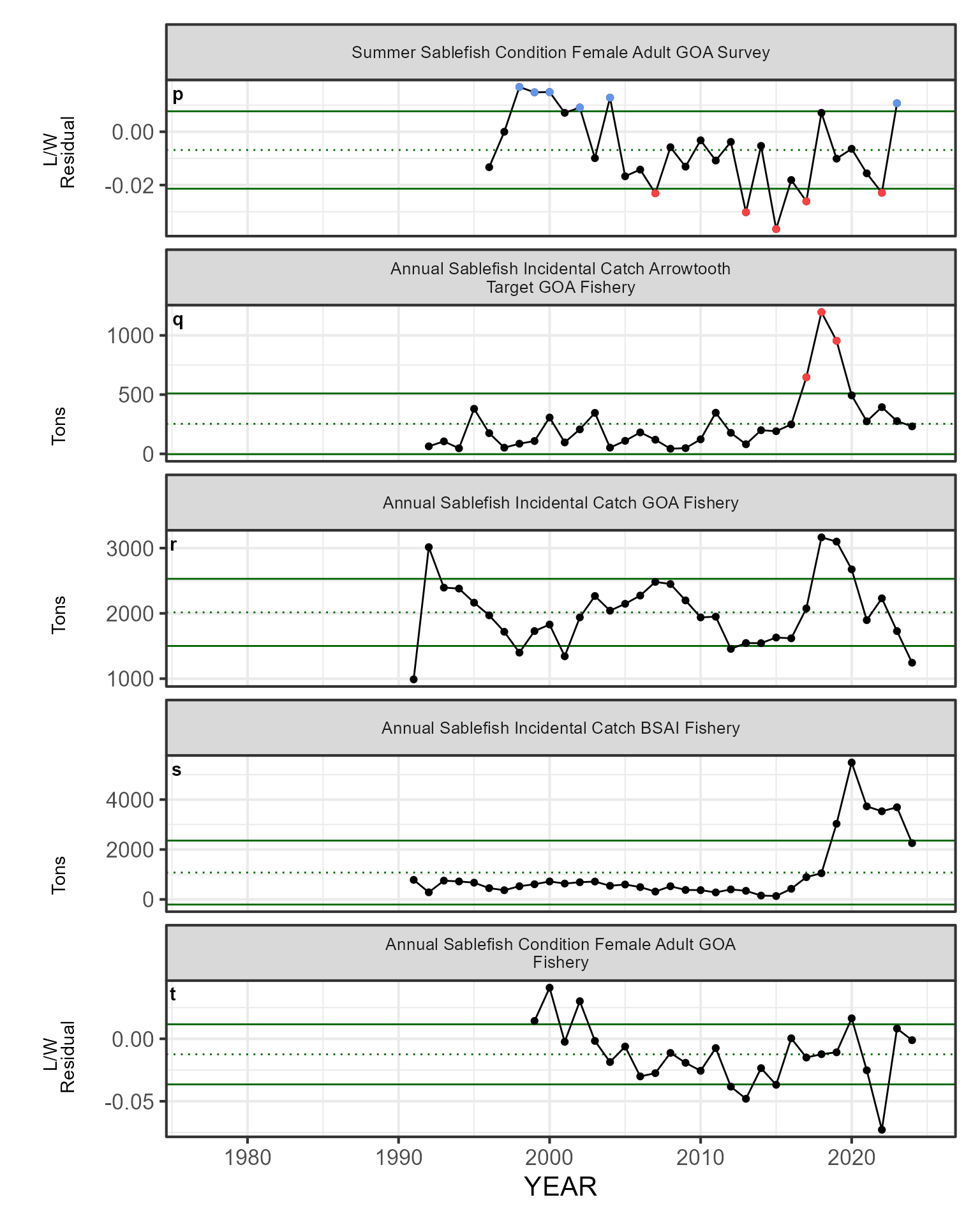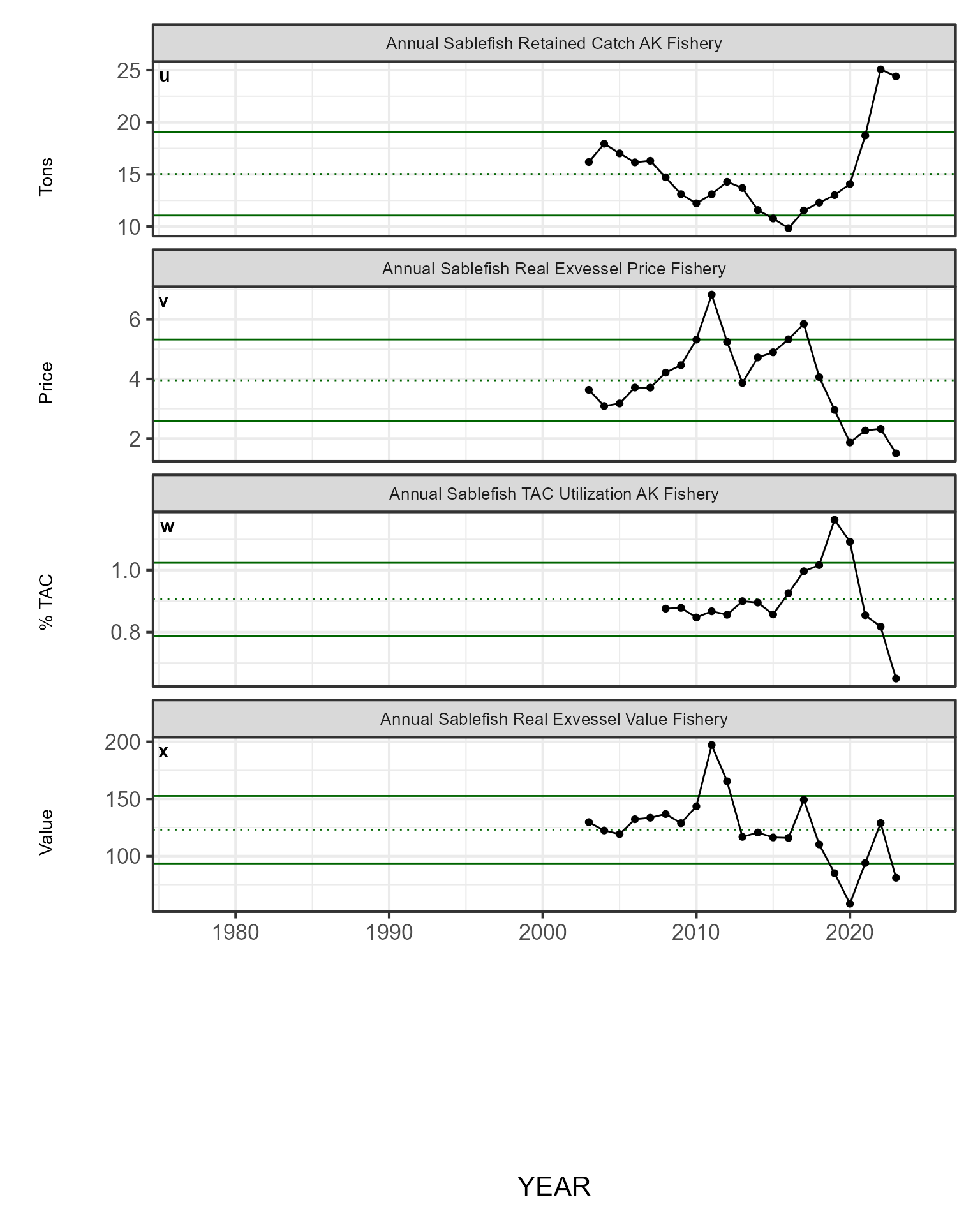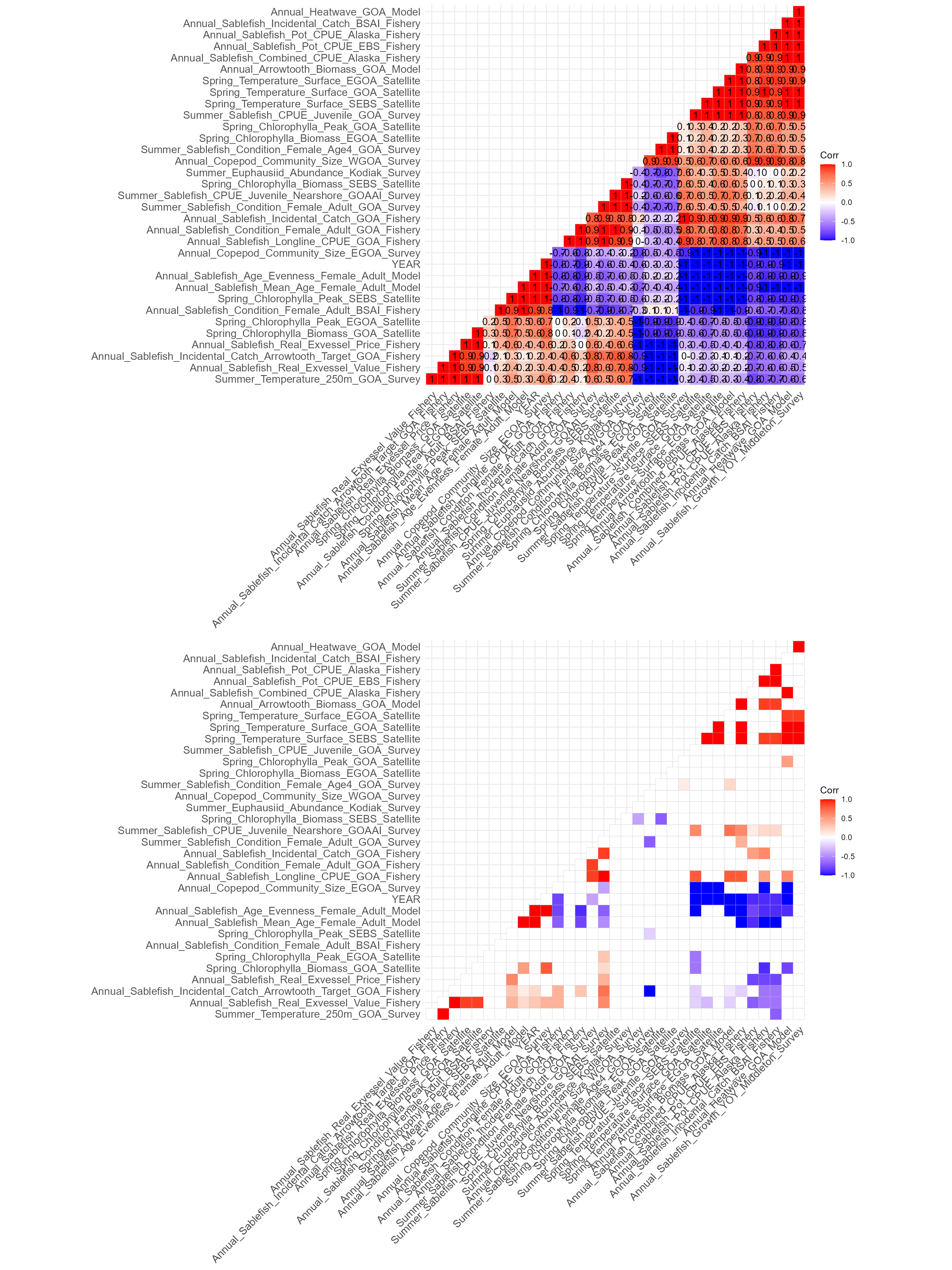Create figures
create-figures.RmdAfter installing the package, you can use the functions to create
figures. You can use your own input data, or you can use some of the
prior ESP data that is included in the package. When you run these
functions locally, it will probably be more helpful to set
out = "save" and specify a file name for the plot so that
the plots are saved rather than displayed in RStudio. This is because
the plots all display a large amount of data that will be very squashed
in the RStudio image viewer. You may also need to adjust the
width and height options to produce a figure
of satisfactory dimensions.
Correlation matrices
dat <- AKesp::get_esp_data("Alaska Sablefish") |>
AKesp::check_data()
AKesp::esp_cor_matrix(
data = dat,
out = "ggplot"
)
#> Error in stats::hclust(dd, method = hc.method): NA/NaN/Inf in foreign function call (arg 10)Traffic plots
Traffic light plots are broken into multiple images, each with 5 plots.
AKesp::esp_traffic(
data = dat,
paginate = TRUE,
out = "ggplot",
silent = TRUE
)